There are four different ways to top-up your Oyster card: online at the TFL website, through their mobile app, by using the auto top-up feature, or by adding extra credit at an Oyster Ticket Stop or ticket machine in a London Underground station.
1) Transfer money onto your card at an Oyster Ticket Stop
You can add credit onto your card by walking into an Oyster Ticket Stop. These are basically just high-street shops (usually newsagents) and there are over 4,000 of them spread all across the capital. Most of them put a blue Oyster sticker on display in their front window to help you identify them.
All you have to do is take your Oyster card to the person behind the till and tell them you’d like to add some extra credit. They will also be able to tell your current balance.
You can add any amount of money between £10 and £50 in increments of £5, and the maximum amount of money your card can hold in total is £90.
Where are the Oyster Ticket Shops in London?
The TFL website provides a handy map of all the Oyster Ticket shops in London: tfl.gov.uk/maps/oyster-ticket-stops.
You can also visit one of the Visitor Centres at Heathrow airport terminals 2&3 (Mon-Sat, 9 AM to 4.30 PM), King’s Cross St. Pancras (Mon-Sun, 9 AM to 4.30 PM), Liverpool Street (Mon-Sat, 9 AM to 4.30 PM), Piccadilly Circus (Thu-Sat, 9 AM to 4.30 PM) or Victoria (Mon-Sat, 9 AM to 4.30 PM).
2) Use cash or a credit card at a tube station ticket machine
Another easy way to top-up your card is by using one of the self-service ticket machines in a London Underground station. Bear in mind that not all of the machines accept cash. If you look at the top then it will either say ‘Card Payments’ or ‘Cash and Card Payments’.

Step-by-step instructions for topping up your card at a ticket machine:
- Tap your Oyster card on the yellow reader underneath the touch screen. You will then be able to see your current balance
- Select ‘Add top-up’ and choose the amount of money you’d like to add
- If you’re paying with cash then feed the money into the slot
- If you’re paying with a bank card then insert it into the slot and enter your PIN
- Touch your Oyster card on the yellow reader again so the transaction can complete. Note: the top-up will not be added to your card until you complete this step
- Your new balance will then appear on the screen, and you will be given the option to print out a paper receipt
3) Add more pay-as-you-go credit online at the TFL website
If you register your card online at TFL’s website then you can top it up with extra funds using a debit card or credit card. Note: It’s not possible to register Visitor Oyster cards, only regular blue Oyster cards.
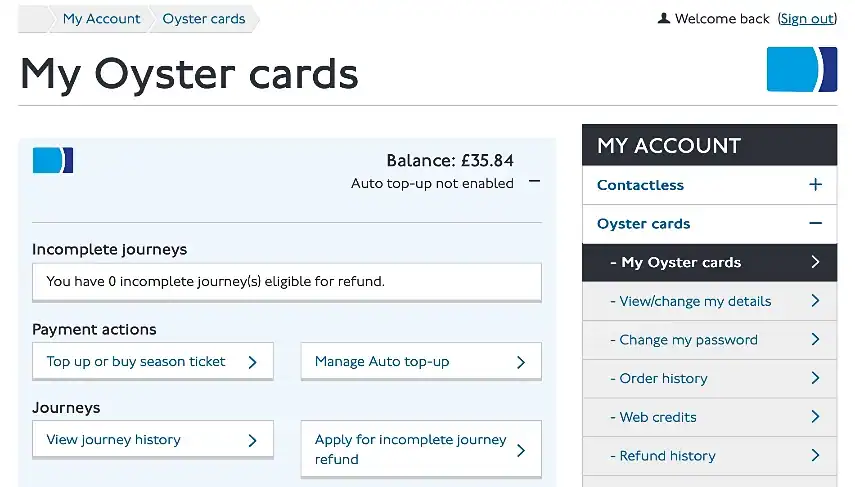
All you have to do is select the option for ‘Top up or buy season ticket’ and choose ‘Pay as you go’ from the dropdown menu. You can then pick any amount of money between £5 and £50, in multiples of £5.
Note: You will have to wait 30 minutes for it to go through the system (although it’s usually a lot quicker), and your new balance will update to your card the next time you tap it down on a yellow Oyster reader. You can do that on a bus, a train station, a tram stop, or a river bus pier.
4) Top up your Oyster card balance using the TFL app
You can download TFL’s official Oyster app onto your mobile phone from the Google Play Store and Apple’s App Store.
You will then have to create a TFL account if you don’t already have one, and enter your Oyster number which can be found on the back of your card.
Now select the option for ‘Top up’ and choose any amount between £10 and £50 in multiples of £5. Payment can be taken with a debit or credit card.
5) Use auto top-up to transfer credit from your bank account
If you want to take the hassle out of topping up then you can use the TFL website to switch on your card’s ‘auto top-up’ feature.
After opening an account and registering your card you will see an option to ‘Manage auto top-up’.
You will then be asked to enter your bank account details and choose how much money you’d like the system to take when your balance drops below £20 – either £10, £20 or £40.
Every time you begin a journey and your balance is under £20 you will hear an extra few beeps to signify that your debit or credit card has been debited with the extra amount.
 Twitter
Twitter Facebook
Facebook Bluesky
Bluesky WhatsApp
WhatsApp Email
Email