There are four ways to check your Oyster balance and see how much credit you have remaining: by registering your card at the TFL website, through their mobile app, by touching it against a self-service ticket machine, or by using a bus or train station Oyster reader.
1) Check your balance as you tap down on an Oyster reader

The next time you tap your card down on a yellow Oyster reader on a bus or train station gate look at the small LCD screen above it. You will see your remaining balance displayed on the screen.
2) Check your balance at a tube station ticket machine

You can also touch your card against a yellow Oyster reader on a self-service ticket machine inside a train station. Your current balance will then be displayed on the touchscreen, and it will give you the option of topping it up with some extra credit.
3) See how much money you have left online at the TFL website
If you have a blue Oyster card then you can register it on TFL’s website (it’s not possible to register Visitor Oyster cards – only the regular blue ones).
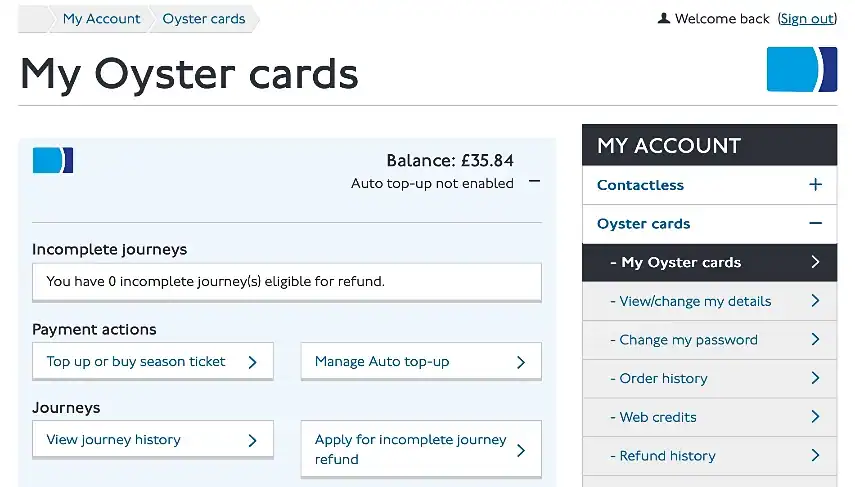
To check the balance all you have to do is log in to your account and the remaining credit will be displayed at the top.
4) Find out how much credit you have remaining on the TFL app
The most convenient way of checking your balance is probably by downloading TFL’s Oyster app onto your mobile phone from Apple’s App Store and the Google Play Store.
Once you’ve created an account and entered your Oyster number you’ll be able to see your remaining credit just by logging in.
 Twitter
Twitter Facebook
Facebook Bluesky
Bluesky WhatsApp
WhatsApp Email
Email